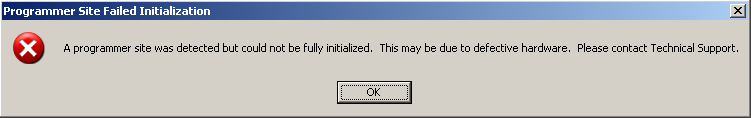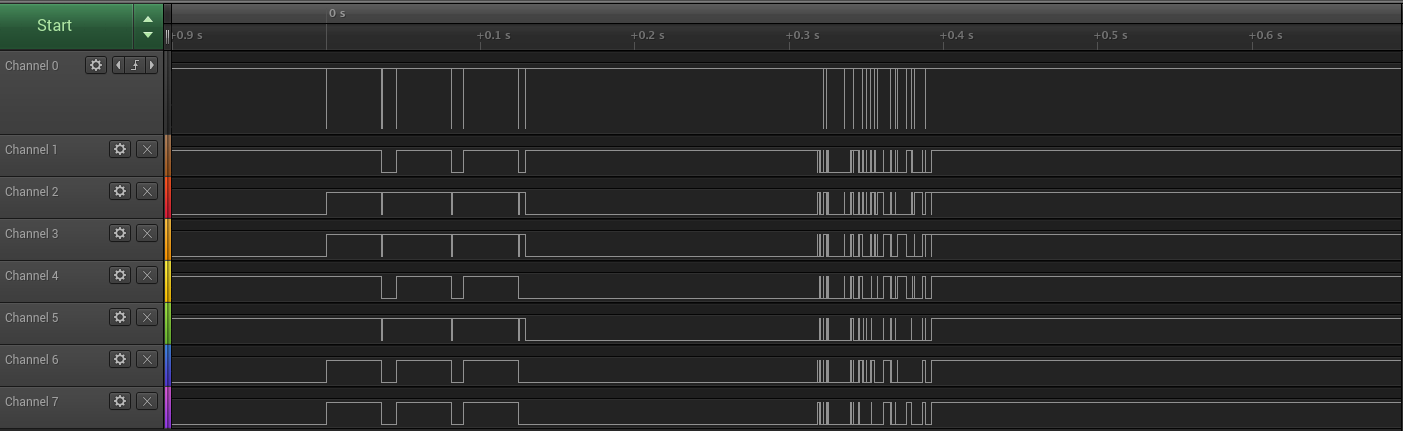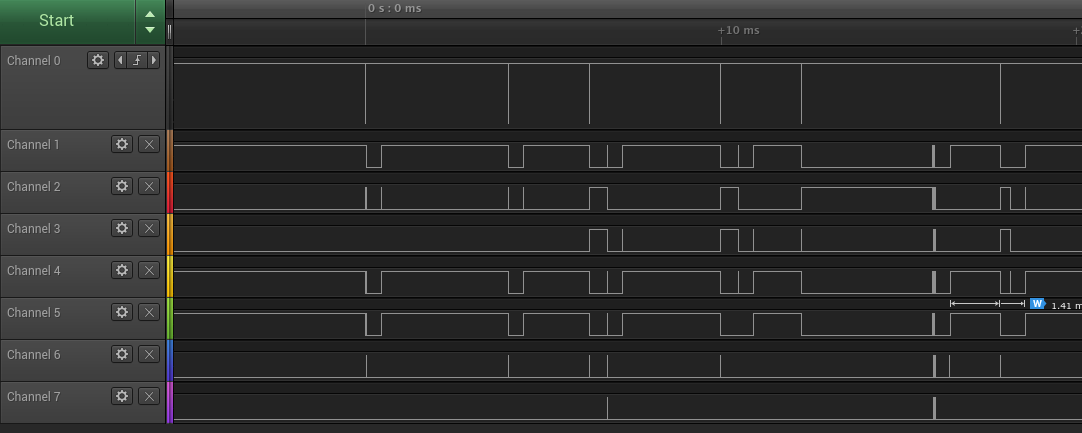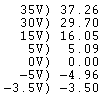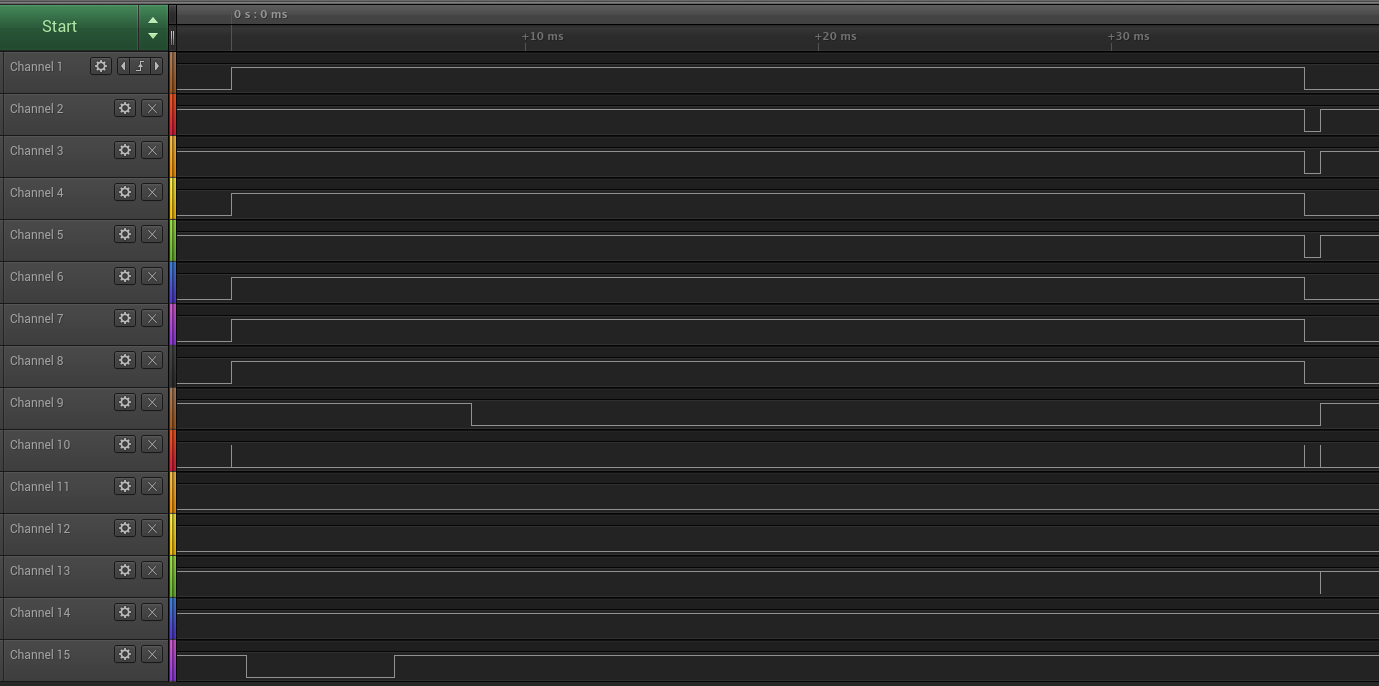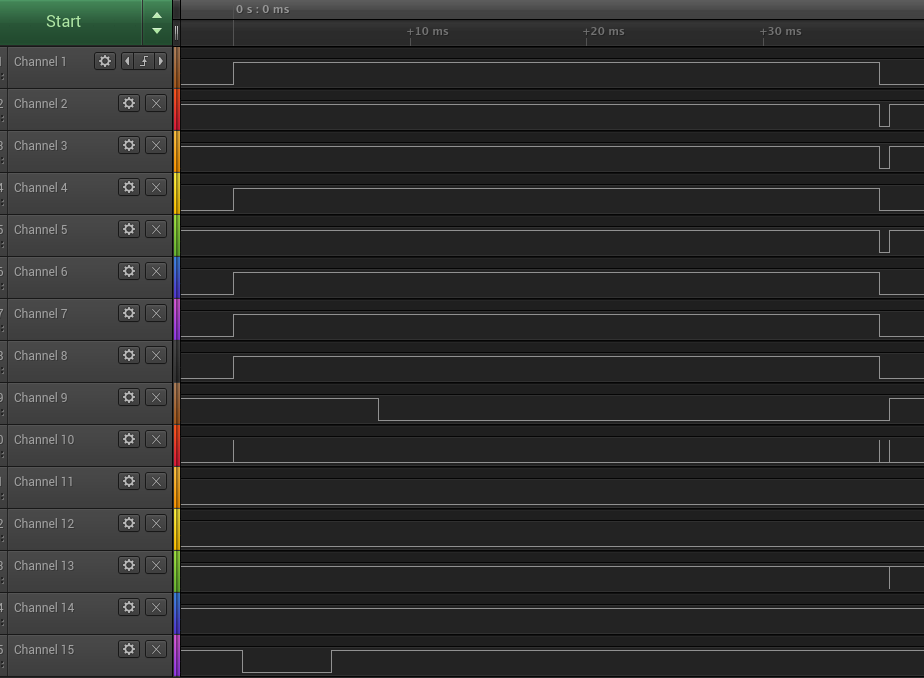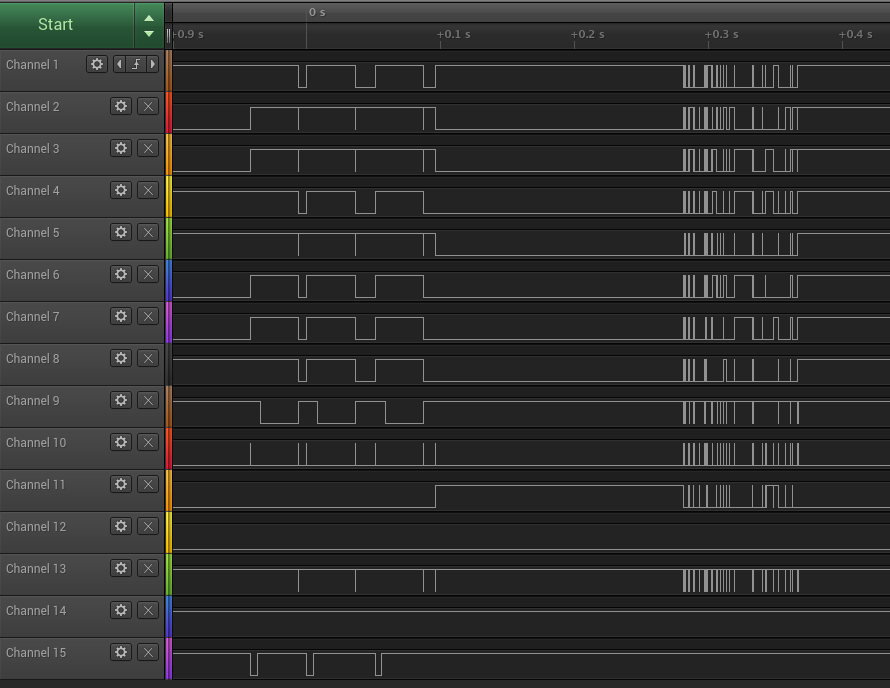This is an old revision of the document!
Table of Contents
Background
At one point they sold an upgrade board to convert older programmers to USB. Basically what it boils down to is:
- The adapter should work for BP-1400, BP-1600, BP-1700, and (some?) EPP series programmers
- You can swap it from one unit to another (ex: swap from BP-1410 to BP-1600 to upgrade an old unit)
- Units known to ship with this adapter
- BP-1410 (probably BP-1610 and BP-1710 as well)
- Silicon Sculptor 3
- The adapter is no longer offered as an upgrade for the BP-1×00 models
http://www3.bpmicro.com/web/bphome.nsf/(web.news)/FB83F285AEE1E5BB862570670047820E
- 2.4 Mb/s to 9.0 Mb/s potential speed upgrade
- 14. What programming site models will this work with?
- All EPP programmers. This encompasses 6th-gen and 7th-gen.
- This may be a different adapter board
- 17. About how much will these adapters cost to make?
- About $20 in materials
- 21. Why can’t I just buy an off-the-shelf USB-Parallel port adapter and use that?
- There is no formal specification as to what you must do with these signals. Printer makers adhere to an informal standard as to what each of these signals does, but such functionality isn’t suitable for device programmers.
- Even if the vendor-defined signals didn’t get in the way, the performance of any off-the-shelf adapter would be horrible (much worse than parallel port)
- 20. What are the Macola part numbers of the site adapter and the hub?
- Site Adapter: WWAVUSBEPP
- Hub: WWAVUSBHUB
https://www.febo.com/pipermail/time-nuts/2013-January/073818.html
>> All I have is an Actel Silicon Sculptor 3, also made by BP Micro,>> that looks like the BP-1710 (with the 'START' button) but connects>> via a USB port. On the main PCB of the BP-1600 and the SS3 are two,>> 2 row, 26 pin, connectors, one toward the back edge of the PCB toward>> the back panel and the other just inside the first connector. The>> inside connector directly connects to the parallel port on the back>> of the BP-1600. On the SS3, there is a small PCB that plugs into the>> same connector, takes a power input, and also has 6 pin connections>> to the other 26 pin connector. This small PCB has a USB connector>> that is> connected to the back of the SS3 as the USB connection.>>
Other:
- It's part number is WWAVUSBEPP
From another doc:
> Automated Programming System users can determine if the handler is configured with the USB to EPP adapter through the PC Device Manager. If “BP Microsystems SPC Interface” is present as shown in the object below, then the USB to EPP adapter is already installed. If not, please contact BPM Microsystems Sales to order an upgrade kit part number: WHARUSBSPCKIT.
Programmer compatibility
Trying a 1600 with the adapter under 5.33.0 (last version to support parallel) worked fine. However, under 5.47.0 (newest release version as of today):
I analyzed the USB packet traces for kicks to see what was happening. There are some minor differences (ex: later software chunks firmware load up smaller) but otherwise they are identical in purpose. However, the newer software seems to just give up at one point. My guess is that they removed the 1600 handling code, not just the parallel interface to it.
PCB overview
Above:
- ASSY No. WWAVUSBEPP
- EPCBD03181 Rev C
Where
NOTE: a number of the component values above are best guesses. In particular:
- R6/R7 divider
- Most small capacitors. T13/T17 are recommended values from cypress datasheet
- U3 is best guess
More info here: https://siliconpr0n.org/media/bpm/WWAVUSBEPP/
2015-04-24: tried plugging the adapter from my BP-1410 into my BP-1600 and it worked!
CY7C68013- 56LFC 0421 E 04 CYP 626381 KOR
U2 (?):
LT 515 176333
U3 (?):
U4 (8KB I2C EEPROM):
24C64W6 ST K414B
Pinout
| Pin | Dbg color | MCU pin | Function | PU/PD | Note |
|---|---|---|---|---|---|
| 1 | Black | 30: CTL1/FLAGB | |||
| 2 | Black | 29: CTL0/FLAGA | |||
| 3 | Brown | 18: PB0/FD0 | |||
| 4 | Brown | 34: PA1/INT1# | PU | ||
| 5 | Red | 19: FB1/FD1 | |||
| 6 | Red | 38: PA5/FIFOADR1 | |||
| 7 | Orange | 20: FB2/FD2 | |||
| 8 | Orange | 31: CTL2/FLAGC | |||
| 9 | Yellow | 21: PB3/FD3 | |||
| 10 | Yellow | N/A | GND | ||
| 11 | Green | 22: PB4/FD4 | |||
| 12 | Green | N/A | GND | ||
| 13 | Blue | 23: PB5:FD5 | |||
| 14 | Blue | N/A | GND | ||
| 15 | Violet | 24: PB6/FD6 | |||
| 16 | Violet | N/A | GND | ||
| 17 | Black | 25: PB7/FD7 | |||
| 18 | N/C | N/A | GND | ||
| 19 | Brown | 33: PA0/INT0# | PU | ||
| 20 | N/C | N/A | GND | ||
| 21 | Red | 1: RDY0/SLRD | PU | ||
| 22 | N/C | N/A | GND | ||
| 23 | Orange | 2: RDY1/SLWR | |||
| 24 | N/C | N/A | GND | ||
| 25 | Yellow | 35: AP2/SLOE | |||
| 26 | N/C | N/A | GND |
Resistor placed sub-optimially. is there another pullup?
17 signal pins, 16 LA channels. Arbitrarily drop pin 8 in favor of hooking everything up linearly.
2015-09-27
Project goal: understand how voltages/currents are read out
Phase 1: LA
Ran into some signal integrity issues setting up capture. Had to do short wires. More info:
- Final setup
- Flaky: flying leads
- Complete failure: ribbon cable
Setup to trigger on J2.1. Triggered during startup sequence reading serial number etc
Discovered Saleae only support 8/16 channels with USB 2. Ordered USB3 expresscard adapter.
SN:
Above: 1-8 at startup
Above: after hitting don't register. 02_post_sn.lda
Above: after hitting okay that's in unsupported mode
Above: software started but idle
Above: voltage monitoring. 03_voltage.lda
Above also shows that signals are at least in the 1-1.25 MHz range. I'm currently sampling at 6.25 MS/s
Phase 2: USB cap/replay
Continue above project by toying with USB driver. Previously had some issue with certain response packet getting lost as it made its way back to the host (kernel capture: lost, libusb: lost, USB analyzer: received). This issue is what prompted this more detailed analysis. To that end, try to work in C to enable getting libusb help diagnosing the problem.
2015-09-29
Rewire Saleae cleaner. Confirmed that can select up to 500 MS/s with 2 channels with analog turned off
USB
- VID: 14b9
- PID: 0001
Looks like bp1410_sn.py (bfb0464a) demonstrates the issue I was having:
uvscada/bpm$ python bp1410_sn.py
Scanning for devices...
Found device
Bus 001 Device 006: ID 14b9:0001
val 157: 08160100
val 165: 000000
bulk read 167
Traceback (most recent call last):
File "bp1410_sn.py", line 689, in <module>
replay(dev)
File "bp1410_sn.py", line 495, in replay
buff = bulkRead(0x86, 0x0200, timeout=500)
File "bp1410_sn.py", line 276, in bulkRead
return dev.bulkRead(endpoint, length, timeout=timeout)
File "/usr/local/lib/python2.7/dist-packages/usb1.py", line 1174, in bulkRead
transferred = self._bulkTransfer(endpoint, data, length, timeout)
File "/usr/local/lib/python2.7/dist-packages/usb1.py", line 1144, in _bulkTransfer
raise libusb1.USBError(result)
libusb1.USBError: LIBUSB_ERROR_TIMEOUT [-7]
Step through code with LA to better understand whats going on
Open question: should I be renumerating?
test file: la_sn.py (based on bp1410_sn.py)
packet 147/148
LA: seeing some small transients. They are repeatable. Is this edge cross talk or actual signals? From:
# Generated from packet 147/148
buff = controlRead(0xC0, 0xB0, 0x0000, 0x0000, 4096)
validate_read("\x00\x00\x00", buff, "packet 147/148")
packet 157/158
Was not able to get any LA activity from this (CH0, 4 random channels):
# Generated from packet 157/158
buff = bulkRead(0x86, 0x0200)
# NOTE:: req max 512 but got 4
validate_read("\x08\x16\x01\x00", buff, "packet 148.5")
packet 149-154
Endpoint reset (packet 149-154) did not trigger CH0
packet 165/166
# Generated from packet 165/166
buff = controlRead(0xC0, 0xB0, 0x0000, 0x0000, 4096)
print 'val 165: %s' % binascii.hexlify(buff)
# NOTE:: req max 4096 but got 3
validate_read("\x00\x00\x00", buff, "packet 165/166")
Looks exactly like earlier but USB data is different
packet 167/168
# Generated from packet 167/168
buff = bulkRead(0x86, 0x0200, timeout=500)
# NOTE:: req max 512 but got 4
validate_read("\x08\x16\x01\x00", buff, "packet 167/168")
No LA traffic observed. The packet that gets lost
S/N capture
Next steps
Generate C version and double check data flow. Consider getting LA trace from Windows SW working correctly to better understand whats going on